Request a Quote in three easy steps
Step 1 - Create an account / Login
Log in to your account or create one if you don't have one. If you're creating a new account, you will have to activate your account by clicking the link in the activation email. Shortly after you will be able to add your address details.
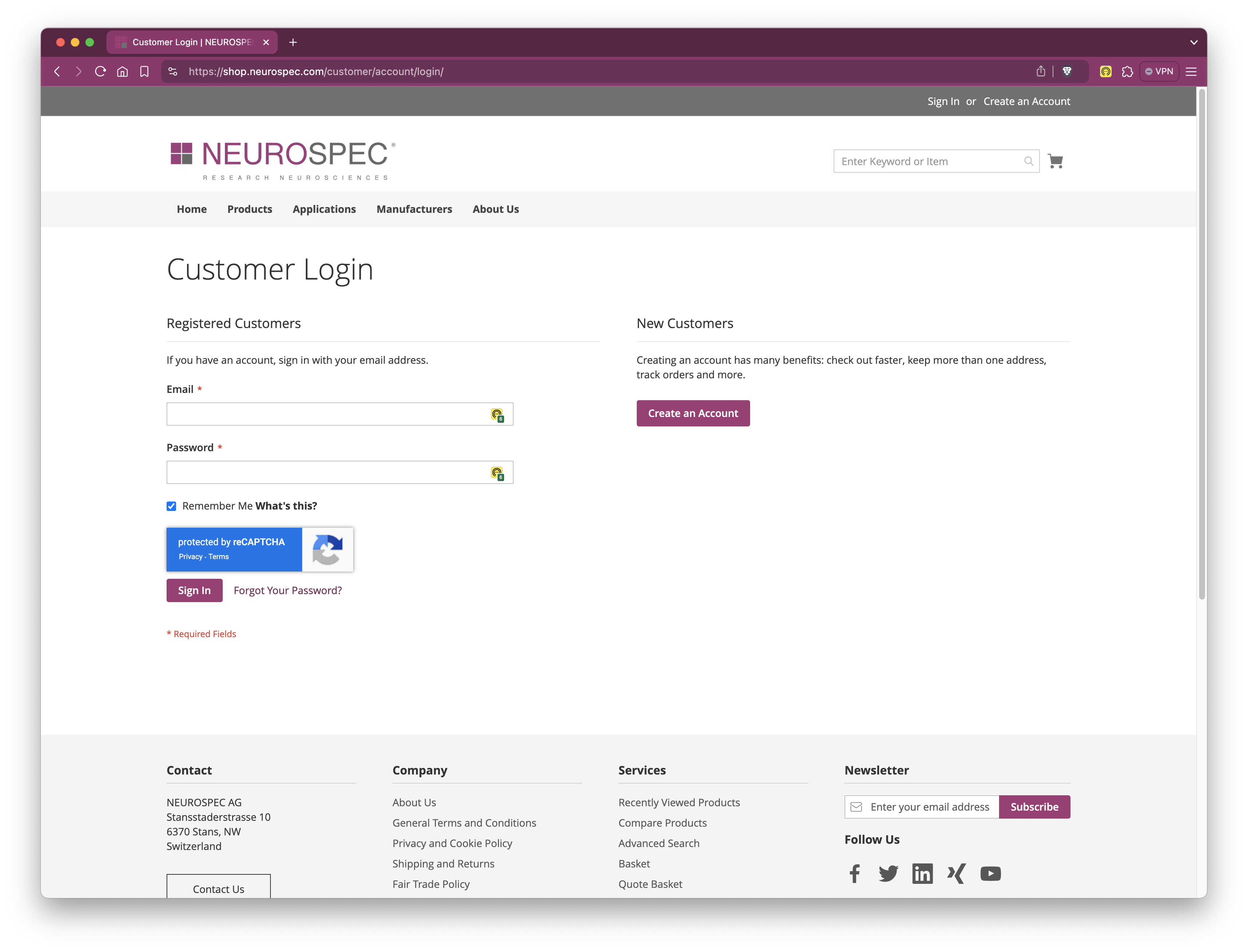
Step 2 - Put together your order
Make sure to keep an eye on the banners and our "Hot Deals" on the homepage of our webshop to take advantage of the best deals. Alternatively, you can search for a product's four-digit SKU number, i.e. 7605 for our famous MMBT-S (NS-7605).
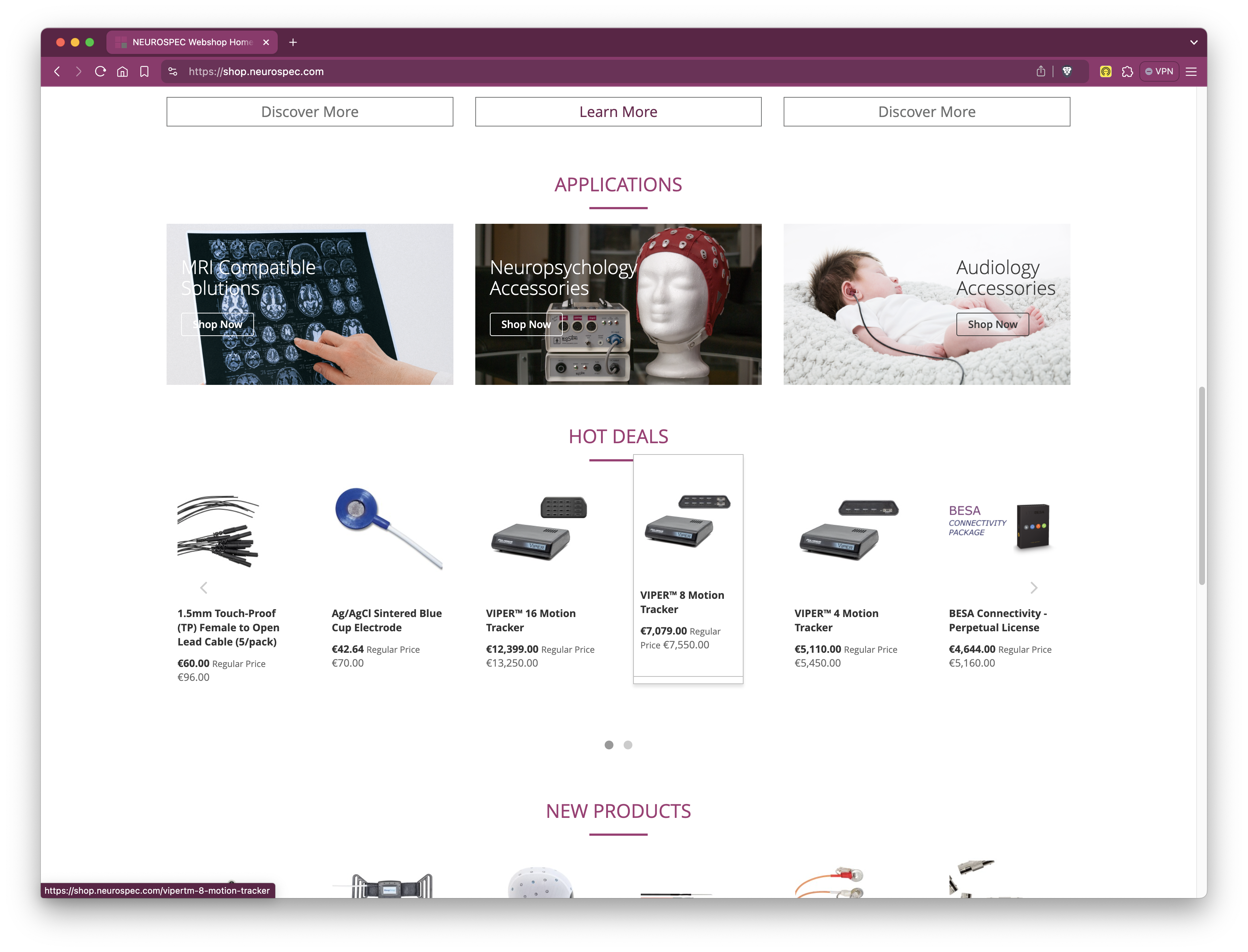
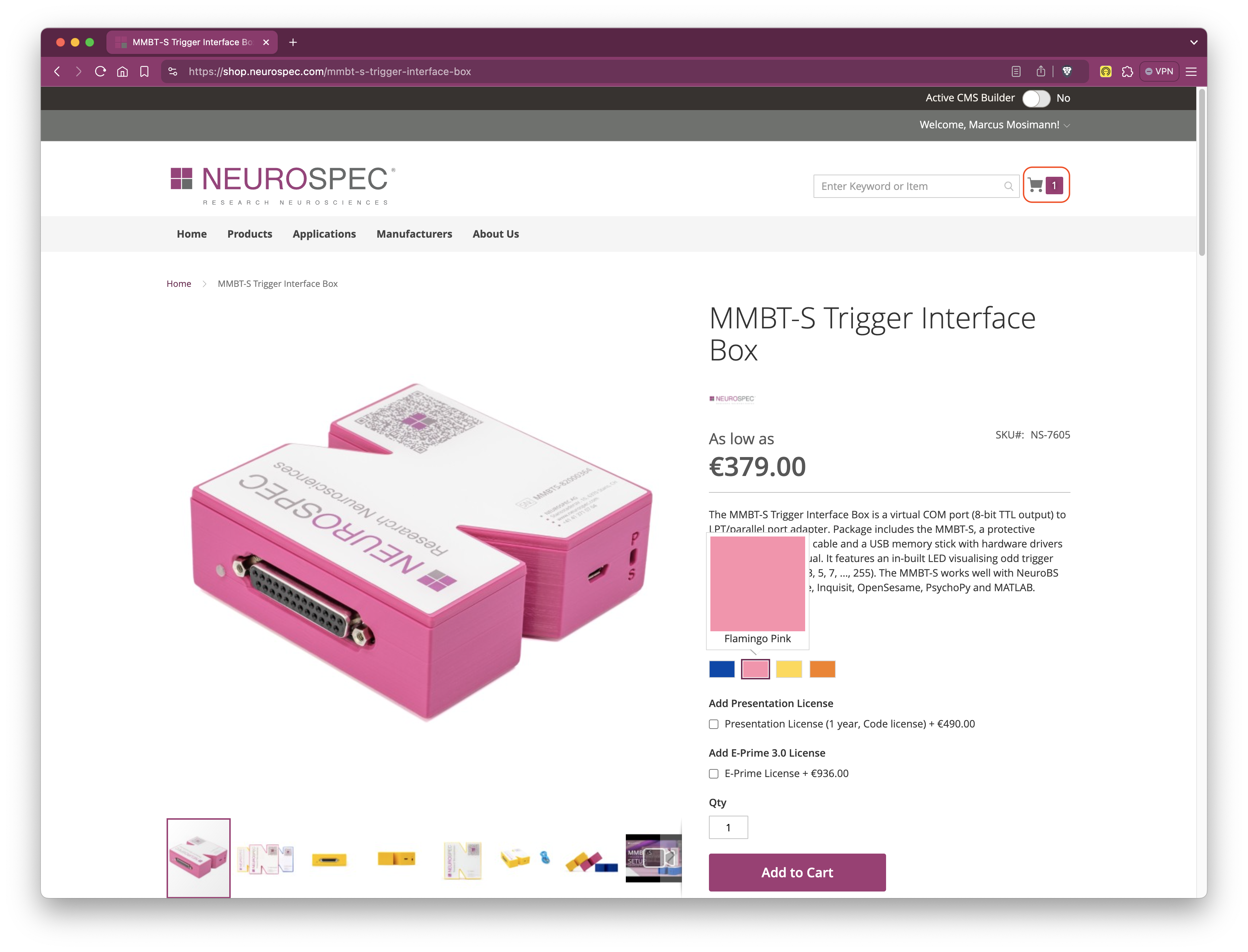
Step 3 - Create your quote
Now that you have everything together, click the cart symbol and select "View and Edit Cart". In your cart, you will see the "Request Quote" option. Click it and once we've processed the details of your request, you will receive an email with your approved quote as a PDF.
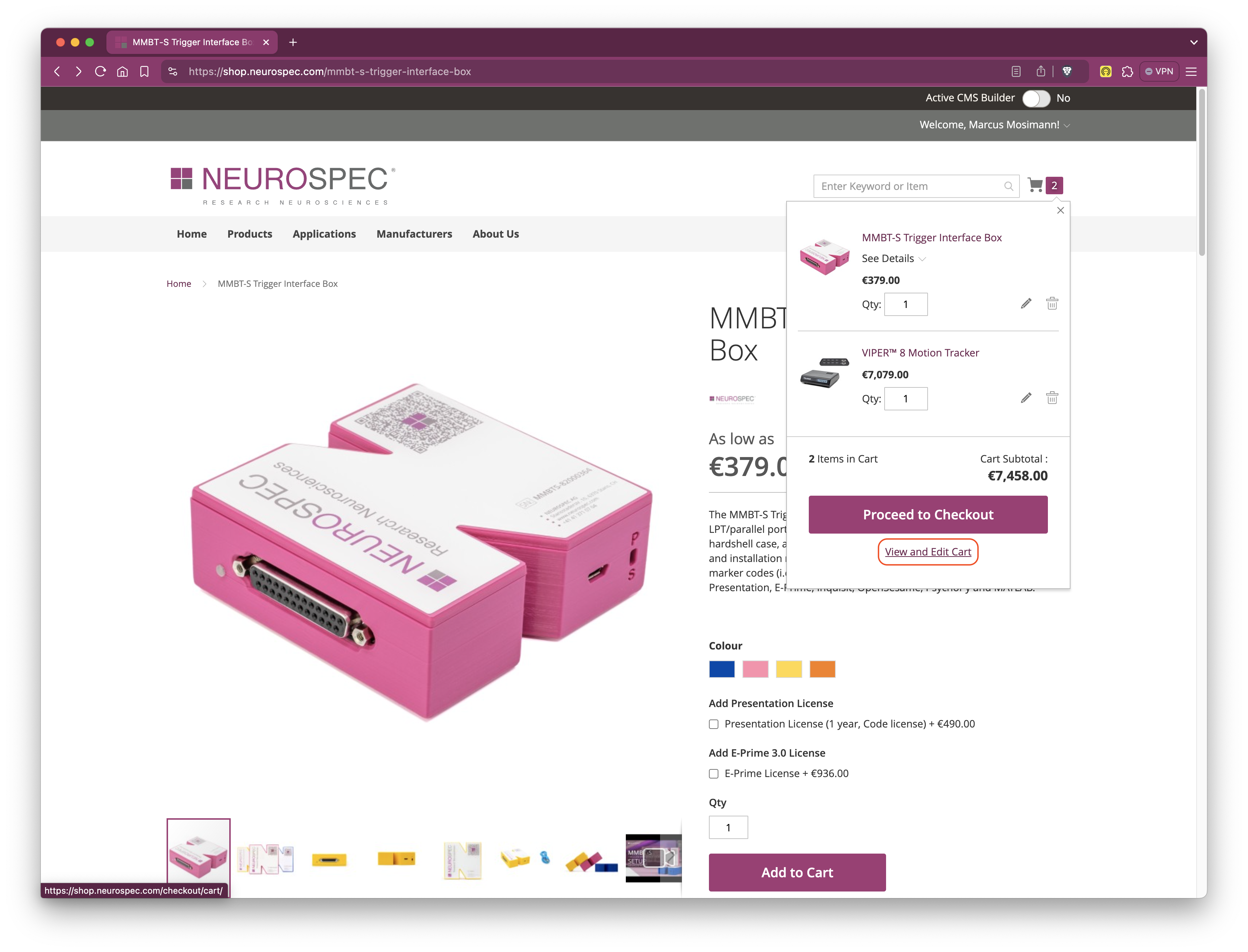
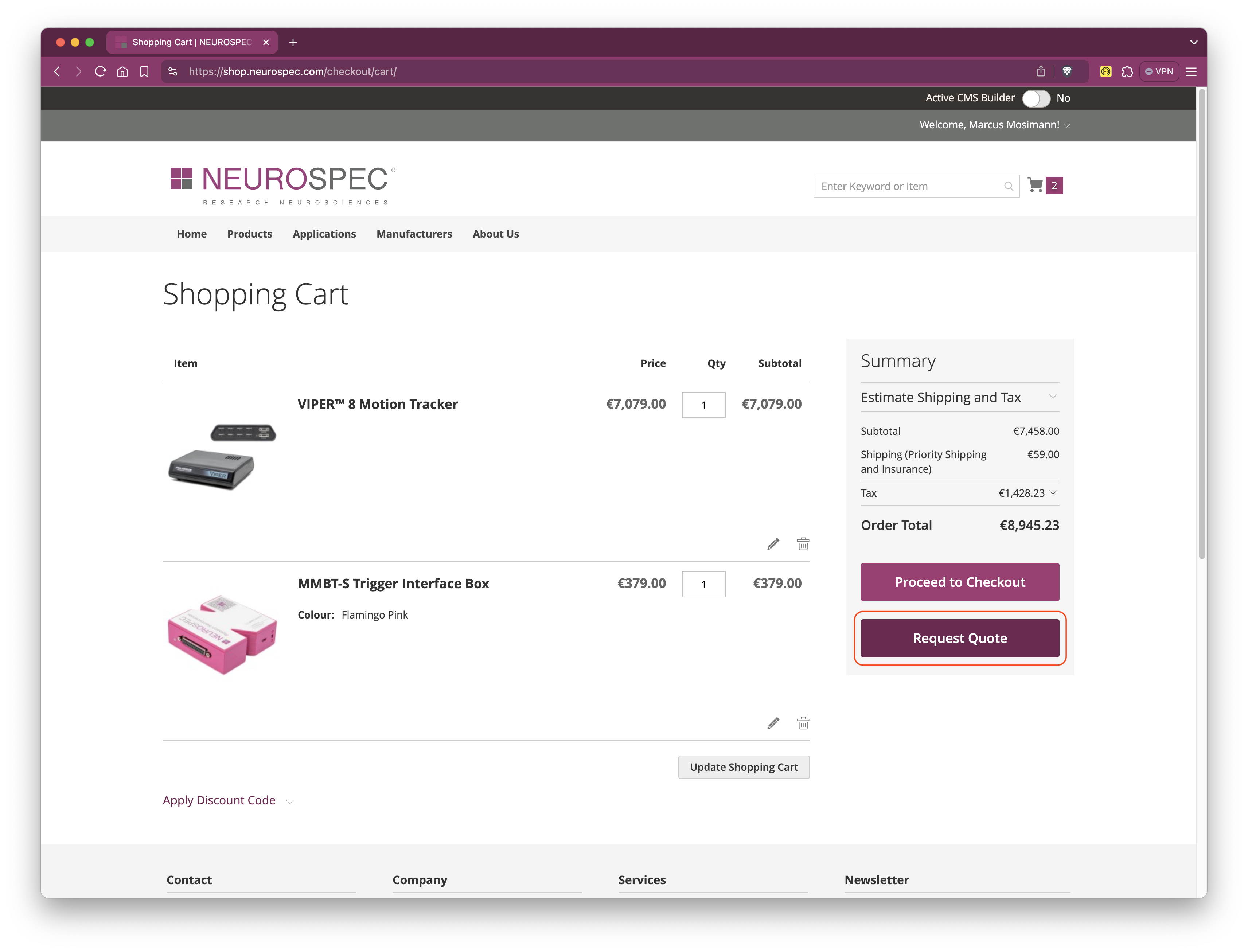
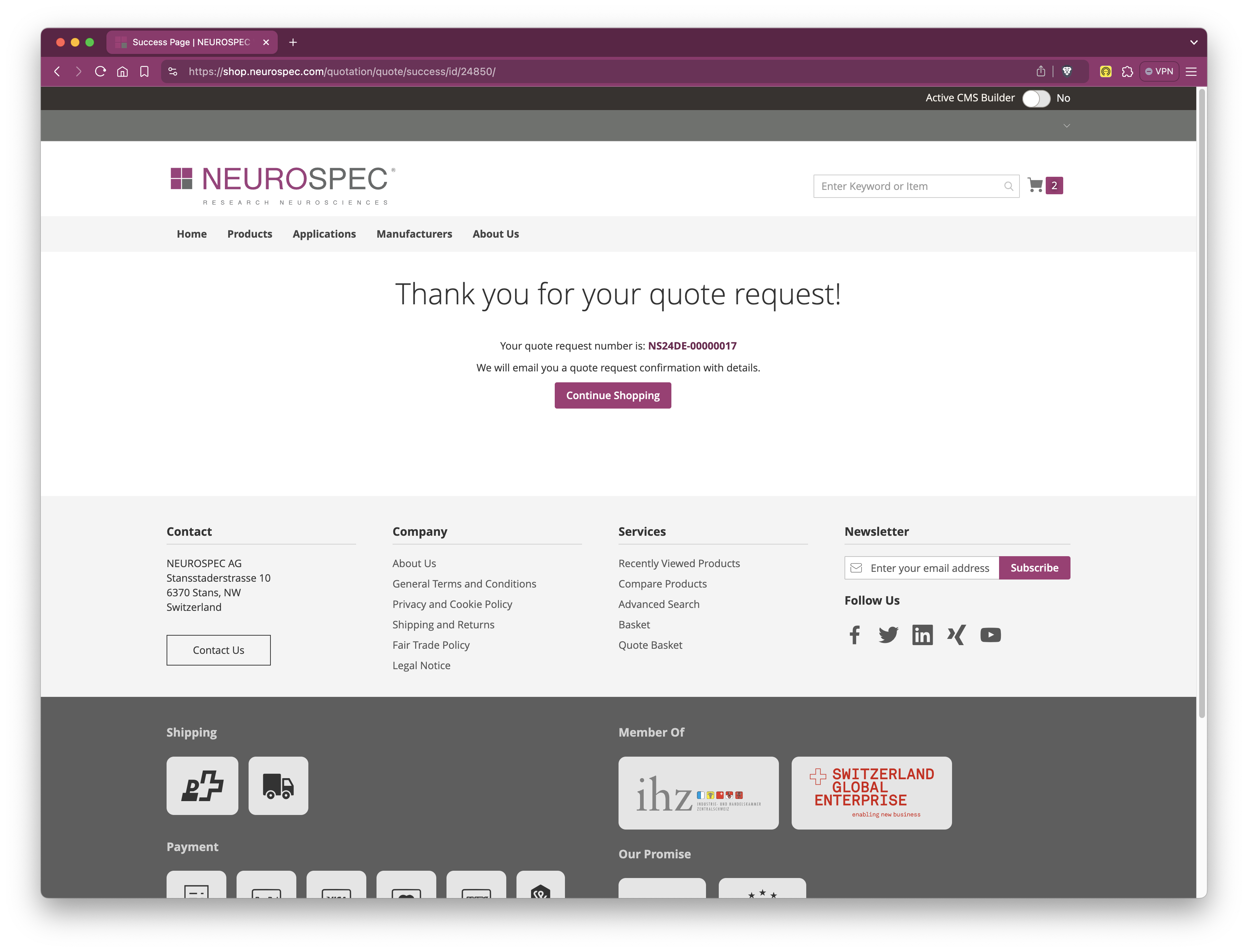
Success - You now have a quote
Congratulations, you now have a quote as a PDF. If you're happy with all the details and want to purchase your quoted order, select the blue button labelled "Proceed to checkout". This will generate a basket ready for checkout with your order.
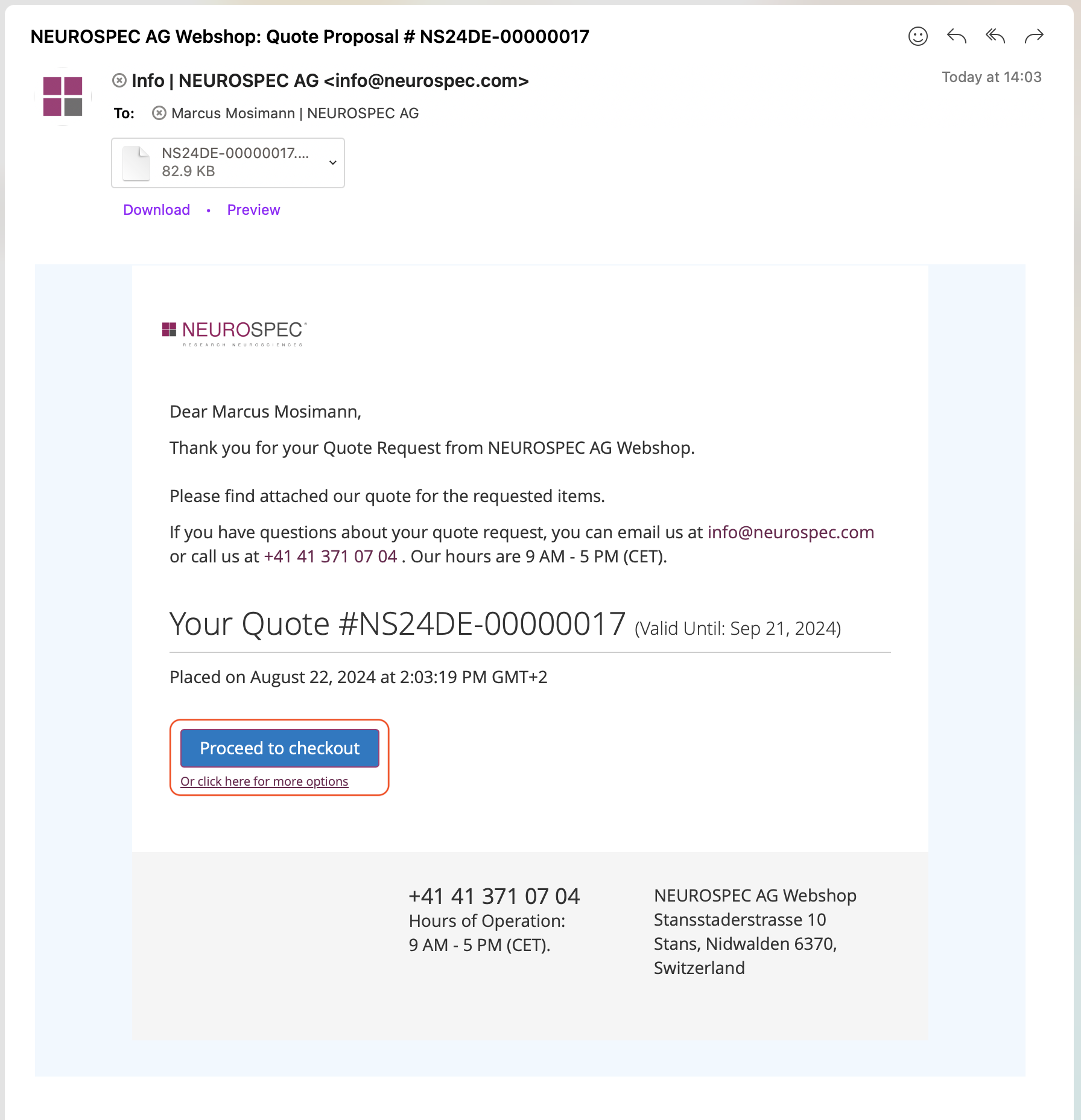
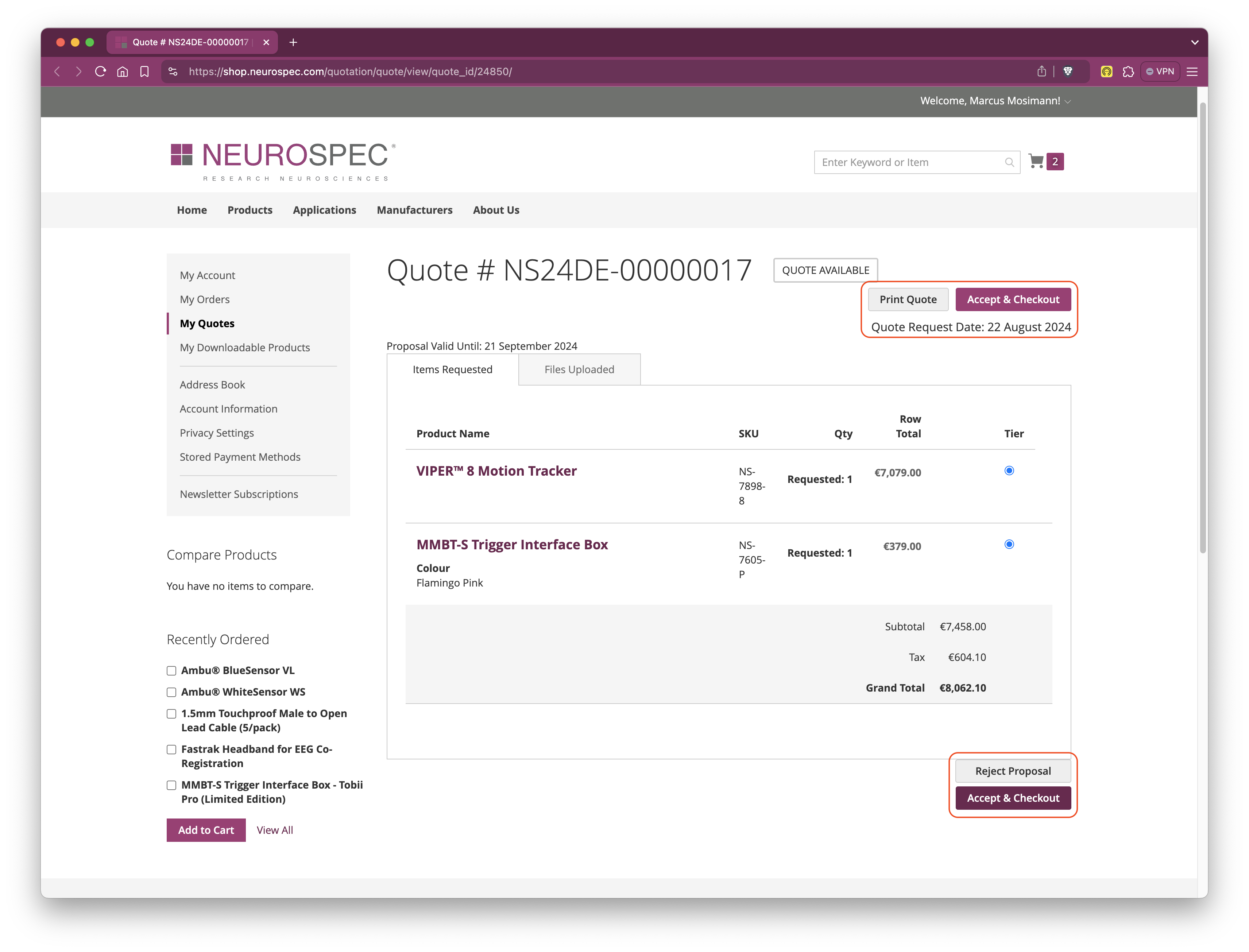

 Australia & New Zealand
Australia & New Zealand  Canada
Canada  European Union (EU)
European Union (EU)  France
France  Germany
Germany  Japan
Japan  Switzerland
Switzerland  USA
USA  International
International