BESA Connectivity enables workflows for time-frequency and connectivity analysis of EEG and MEG data, setting new standards for user-friendly analysis and visualization of brain connectivity.
BESA Connectivity 2.0
BESA Connectivity for EEG and MEG connectivity analysis integrates seamlessly with the latest version of BESA Research. It sets new standards for intuitive time-frequency analysis and visualization of brain connectivity. An easy-to-use wizard guides your through the steps for analysing connectivity between different brain regions of a measured EEG or MEG dataset. Connectivity algorithms were optimized for stream-lined performance that yields results for multiple combinations of input data types, time-frequency methods, and connectivity measures.
BESA Connectivity is compatible with the latest versions of BESA Research. Please note that BESA Research Basic is required for BESA Connectivity to run properly.
When purchasing BESA Connectivity, the coherence analysis module from BESA is also included in the package. The coherence analysis module is a BESA Research Complete module, however, only BESA Research Basic is required for BESA Connectivity + coherence analysis to run.
Data import and export
BESA Connectivity allows for importing major EEG and MEG data file types.BDF, .EDF, .EEG, and many more.
BESA Connectivity can export results as an ASCII data file, which can be used for further analysis in other software such as MATLAB. Results can also be exported as averaged time-frequency results of all decompositions and data sets. These can directly be read into BESA Statistics.
During the export of averaged time-frequency data, users can select the desired display output: temporal-spectral evolution (TSE) or absolute (ABS) values for amplitude or power.
BESA Connectivity Software Features
Particular highlights include:
- Three time-frequency methods and six connectivity methods are supported, including Imaginary Part of Coherency, Granger Causality, PDC, DTF
- Direct comparison between conditions, time-frequency methods, and connectivity methods with one or two mouse clicks
- Support for source montages as well as sensor-level data and polygraphic channels
- Superior visualization of results in 2D and 3D
- Highly versatile image and video export of results
- ASCII data result export and input support for Matlab
- Workflow-based user guidance for optimized usability
System Requirements
To experience BESA Connectivity at its full potential, we recommend using a computer with the following minimal system specifications:
- Operating system: Windows® 10 (64-bit, touch not supported)
- Processor: 2GHz (minimum)
- RAM: 8GB (minimum); >16GB (recommended)
- Screen resolution: 1280x1024px (minimum); >1920x1080px (recommended)
- Graphics card supporting OpenGL 2.0 with 16 MB RAM or more

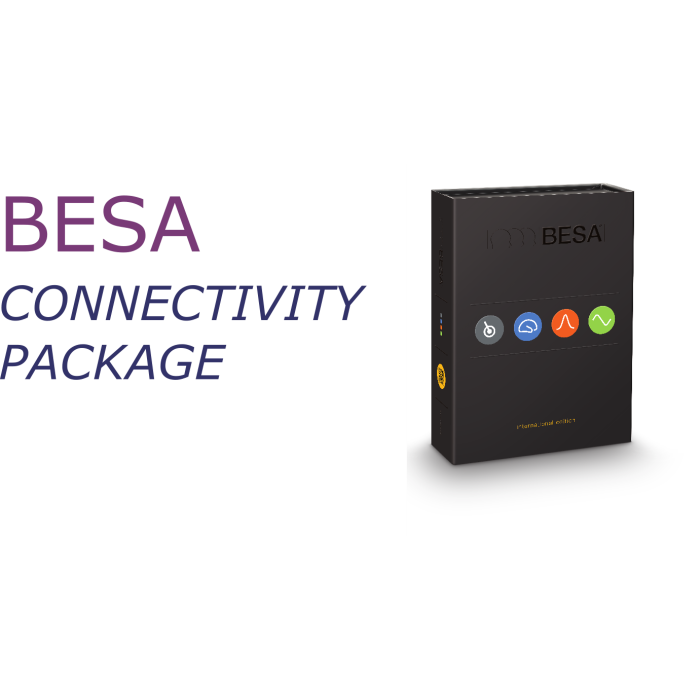



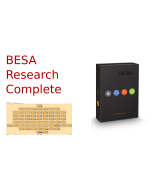

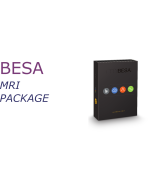
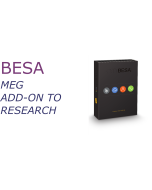
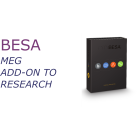
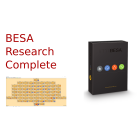
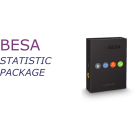
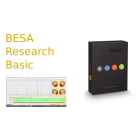

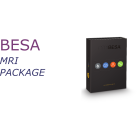
 Australia & New Zealand
Australia & New Zealand  Canada
Canada  European Union (EU)
European Union (EU)  France
France  Germany
Germany  Japan
Japan  Switzerland
Switzerland  USA
USA  International
International