BESA Statistics is a stand-alone, intuitive Windows software for creating workflows to perform preliminary statistics, cross-subject statistics based on permutation tests, visualization of significant data clusters and many more statistical analysis features of EEG and MEG data.
BESA Statistics 2.1
BESA Statistics allows for creating dedicated workflows to perform t-test, single-factor ANOVA, and correlation analysis of EEG and MEG data. It utilises parameter-free cluster permutation statistics which elegantly solves the multiple-test problem. It supports various data files types to ensure that time-frequency analysis and connectivity analysis are fully supported.
BESA Statistics automatically identifies clusters in time. If applicable, it also recognises frequency and space where data of the input groups/conditions are not interchangeable. Results are deemed corrected for multiple comparisons, as only clusters with higher values than 95% of those derived from randomly permuted data will be identified. This ensures that outcomes from BESA Statistics remain objective and robust.
In ANOVA/ANCOVA analysis, an additional non-parametric post-hoc Scheffe’s test is conducted to identify the specific pairwise comparisons responsible for the group/condition main effect. Following this, a Bonferroni-Holm correction is applied to address multiple comparisons across the various pairwise combinations.
BESA Statistics Software Features
- Utilize the Connectivity data type in all workflows, allowing direct import of results generated by BESA Connectivity. This facilitates group statistical analysis on connectivity outcomes in both sensor and source spaces.
- Introducing a configurable slice view for Image data, offering the choice of three orthogonal orientations for sequences display.
- Customize your interface with a choice between the BESA White color theme and the previous BESA Standard.
- Access a range of new color maps to enhance visualization.
- View data values instantly on mouse-over within detail windows.
- Improved compatibility: BESA Connectivity now supports reading time-frequency data with wavelet analysis, maintaining correct logarithmic frequency spacing.
- Seamlessly import single-trial time-frequency data in the t-test workflow (*.tfcs data format).
- No limitations on the number of data files that can be imported into the workflow.
- Enjoy a new export option: images can now be saved in SVG format.
- Simplified workflow with the ability to copy screenshots and cluster summary results to the clipboard using the right mouse popup menu.
System Requirements
To experience BESA Statistics at its full potential, we recommend using a computer with the following minimal system specifications:
- Operating system: Windows® 10, 7 (64-bit, touch not supported)
- Processor: 2GHz (minimum)
- RAM: 8GB (minimum); >16GB (recommended)
- Screen resolution: 1280x1024px (minimum); >1920x1080px (recommended)
- Graphics card supporting OpenGL 3.3 with 128MB RAM or more

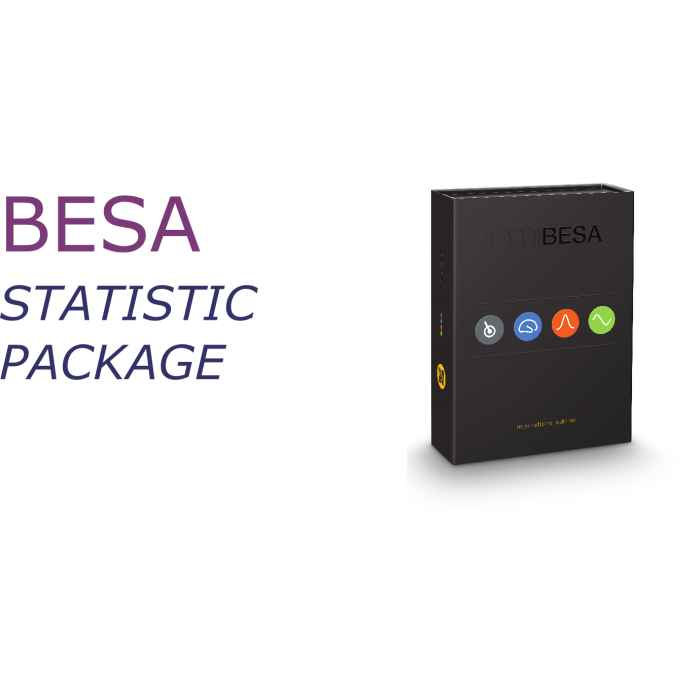



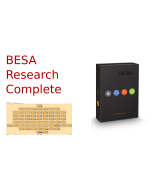
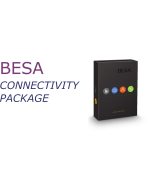
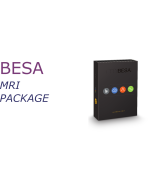
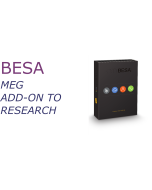
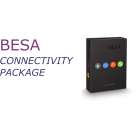
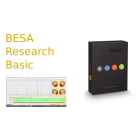
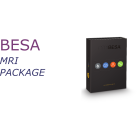
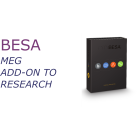
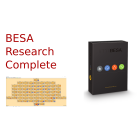

 Australia & New Zealand
Australia & New Zealand  Canada
Canada  European Union (EU)
European Union (EU)  France
France  Germany
Germany  Japan
Japan  Switzerland
Switzerland  USA
USA  International
International