Desktop Response Pad by Cedrus. Four varying layouts available. Timing accuracy of <500µs. Additional inputs include Voice Key (microphone), light sensor and TTL event markers (through m-pod).
The Riponda Response Pads by Cedrus are the 6th generation of Cedrus' celebrated response pads. It is designed for high accuracy of <500µs (depending on the software). The Response Pad is available in four layouts, suitable for a variety of experiments.
The USB port on the back of the Response Pad can operate in two different modes, Keyboard or Standard mode. In Keyboard mode (HID mode), the input device is detected as a keyboard, enabling driverless compatibility with any software. In Standard mode, the Response Pad is supported by programs such as SuperLab, E-Prime, Presentation, Inquisit, and more. C++ and Python libraries and Matlab samples are also available.
The Riponda Response Pads also allow for inputs from a voice key (microphone) and light sensor. These signals are digitally converted and output as time-stamped information (works in Keyboard and USB Serial mode). The timer can be reset via a light sensor or an external TTL signal. In USB Serial mode, the timer can also be reset via a command sent over USB.
Each Riponda Response Pad comes in a package that includes:
- Riponda System Unit
- 5-8x White Lenses
- 5-8x Clear Lenses
- 1x Red Lens
- 1x Green Lens
- 1x Blue Lens
- 1x Yellow Lens
- 1x USB-C Cable
Layouts
- Model C: Designed for experiments involving spatial orientation.
- Model L: Most popular model for general purpose, suitable for Likert scale, yes/no and other experiments.
- Model E: Ergonomically designed for simultaneous resting of eight fingers.
- Model S: Designed for experiments involving spatial orientation.
Features
- Ergonomic design
- Low-latency of 500us
- Can be operated in "Keyboard" or "Standard" mode for increased software compatibility
- Compatible with the m-pod and Stimtracker
- Low-power by means of USB connection
Technical Specifications
- Size: 18.6cm x 15.2cm x 2.15cm
- Weight: 362 grams
- Baud rates: 115200, 57600, 19200, and 9600.
- Time from button press to having a signal out (on m-pod and USB ports): less than 500μs.
- USB driver delay depends on the used USB driver and software. When used with SuperLab 6 or our C++ and Python libraries, the delay is 2ms with 0ms jitter. Otherwise, it is 5 to 6 milliseconds.
- Light sensor latency: less than 10 μs. This is the latency of the response pad only; see below for the light sensor’s response time.
Application Note
Riponda can interface with 3rd party stimulation presentation software such as Tobii Pro Lab. For such integration, an m-pod from Cedrus is required.
Setup with Tobii Pro Lab
Connect Riponda to a computer through the supplied USB cable to power the response pad. Connect the Display Port connector to Riponda and the m-pod Tobii Pro Lab version. This allows for sending a variety of different response pad information to Tobii Lab Pro:
- Key press and release
- Onset of a visual stimulus using a light sensor
- Onset of a vocal response using any computer-compatible microphone
- Event codes or markers sent via USB
-
 Chronos$1,116.28
Chronos$1,116.28

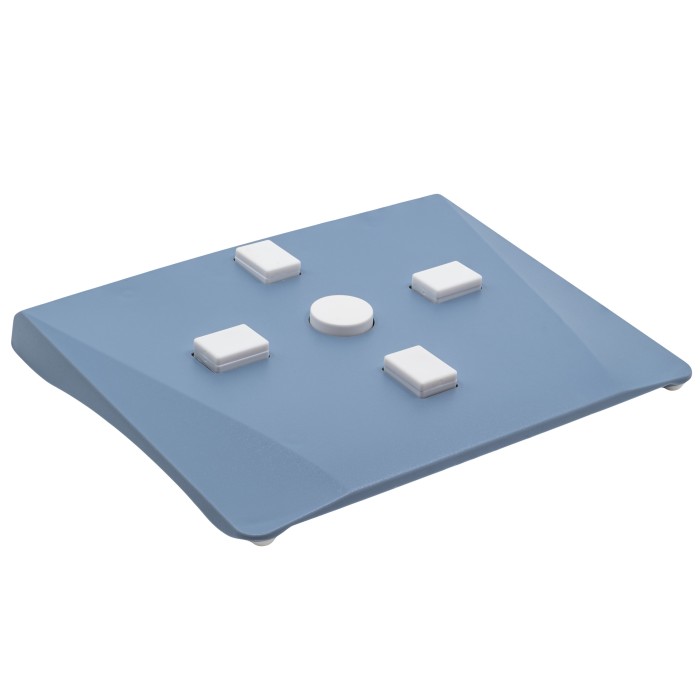








 Australia & New Zealand
Australia & New Zealand  Canada
Canada  European Union (EU)
European Union (EU)  France
France  Germany
Germany  Japan
Japan  Switzerland
Switzerland  USA
USA  International
International